Mouse/Trackpad Support in iPadOS - A Welcome Addition!
Posted March 24, 2020 at 12:00 PM by Avery Vine
Estimated: 2 min

Today, Apple released iOS 13.4 and iPadOS 13.4. Alongside such features as iCloud folder sharing and expanded keyboard support (especially for developers), Apple has added full trackpad and mouse support for iPads. You might have noticed the small grey circle in the centre of the screenshot above - that’s the pointer! After spending less than 5 minutes with my Magic Trackpad paired with my 2018 iPad Pro 11”, I can say that I am absolutely blown away.
One of the fundamental reasons that many people thought that the iPad wouldn’t be receiving mouse or trackpad support for a while was the lack of the concept of a “hover state” - something that we take for granted on the Mac. There is no concept built into iPadOS of our fingers being a centimetre or so above the iPad’s touchscreen, so it didn’t seem like there was a framework for Apple to hook into for mouse and trackpad support. Yet somehow, the company managed to hide the addition of hover state from developers and beta testers, right up until their surprise announcement on March 18th. Many built-in UI elements that Apple provides already support hovering from day one, by “bubbling” up the UI element as the pointer movers over top of it, but this-party developers will be able to take advantage of a brand new set of APIs that allow their custom components to be hoverable as well.
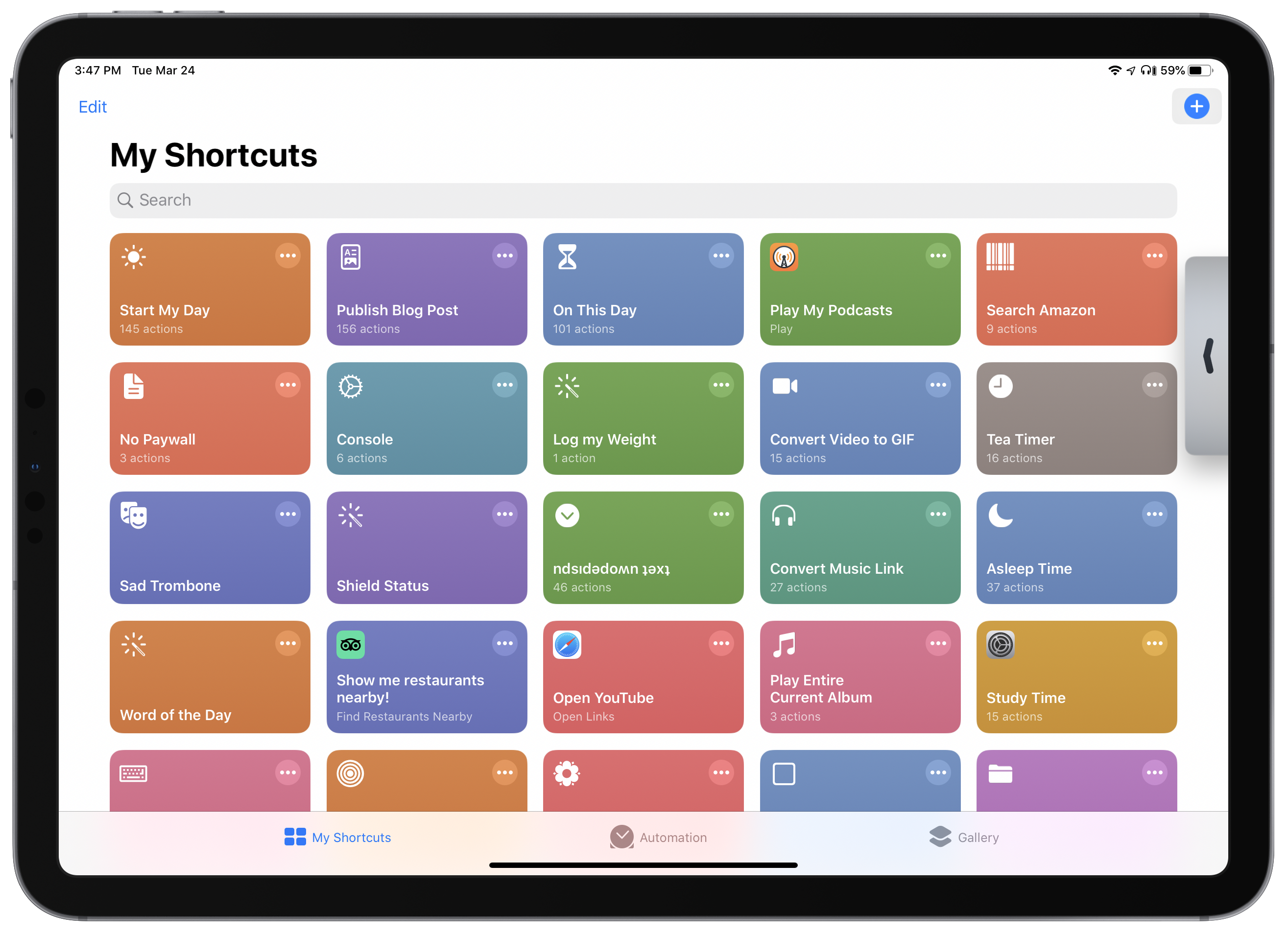
Here I’ve hovered the pointer over the shortcut creation button in the top-right. Notice how it’s highlighted!
Anyway, this isn’t a full technical overview of the feature. Instead, I just wanted to call out the incredible job that Apple has done with this. Pointer movement is incredibly smooth, just like its Mac counterpart, and pretty much all of the gestures you’d expect to see also carry over from the Mac, from three-finger multitasking swipes to two-finger scrolling. The pointer dynamically adapts to what’s underneath it, both in shape and colour. And the cherry on top? Right-clicking instantaneously activates iOS/iPadOS 13’s brand new context menus! The overall experience took me less than 2 minutes to get used to, despite having literally never used a mouse or a trackpad with my iPad before today.
To wrap up - well done, Apple! Despite my very best efforts, you’ve essentially convinced me to buy your Magic Keyboard with trackpad…